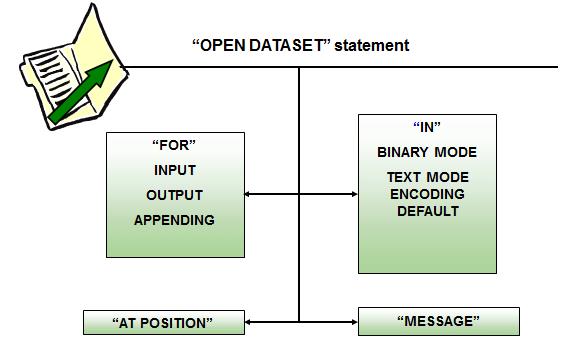SAP-File Transfer Techniques-Interview Questions With Answers - 1.
1. What Are Local Files?
Local files are nothing but files available on your local system or your computer or we can also say files present on presentation sever are called local files. (For Example: File on your system desktop like C:\Desktop\testfile.txt
2. What Are Sequential Files?
A Sequential file is a collection of information stored and accessed sequentially in a database, often created to store information in a non-structured way. Comma Separated Value (CSV) sheets, for example, present information with each field separated from the next by a comma.
Sequential file in application server are also sometimes referred as Datasets. Sequential files are used to transfer data between either two SAP systems or between SAP system and Non-SAP system.
3. What Are The Steps To Process A File In Application Server?
Processing a file refers to either creating a file or reading a file. Before a sequential file can be processed, it must be opened using OPEN DATASET. After a sequential file has been processed (READ DATASET for read operations and TRANSFER DATASET for write operations), it must be closed using CLOSE DATASET.
4. How To Access Files Saved In Application Server?
Transaction code AL11 takes you to the application server where one can find the sap directories and the files inside the directories.
The configure button on the main screen of transaction code AL11 can be used to create and manage links to existing directories.
5. What ABAP Statement Is Used To Open A File On The Application Server? What Are The Options To This Statement?
To open a file on the application server, OPEN DATASET statement is used. If mode is not explicitly mentioned, then the file is opened in binary mode for reading. SY-SUBRC returns 0 if the system opens the file, otherwise, SY-SUBRC is set to 8.
Syntax:
OPEN DATASET <FILE NAME> FOR <ACCESS> IN <MODE>.