CDS Views Of SAP HANA For Beginners With Example.
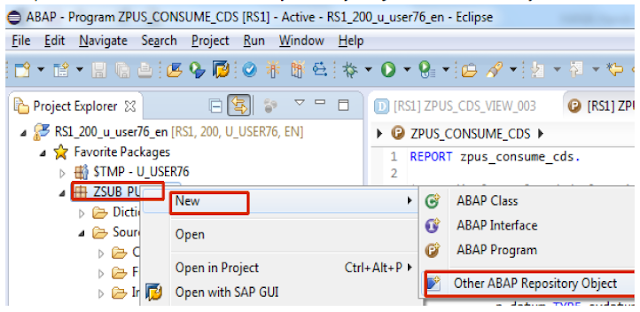
Creating HANA views (Attribute, Analytic and Calculation) involve creating HANA artifacts in the HANA database layer (from SAP HANA Modeler Perspective). These views are then consumed in our ABAP reports either through ADBC, or external views. Hence it is a BOTTOM-UP approach. Such Bottom-Up approach is not recommended because of the difficulty in creating and transporting the HANA artifacts (through Delivery Unites). In case any underlying HANA artifact is not included in the transport (via Delivery Unit and Transport Container), then there will not be any errors at the time of releasing the Transport. For this reason, SAP recommended TOP-DOWN approach. The TOP-DOWN approach is equivalent to creation of HANA views, is CDS (Core Data Services) Views. These are created from ABAP perspective, can be saved directly in a TR and consumed in ABAP reports through open SQL. Creating CDS Views: In the following example, we will create a CDS view that takes as input the Client, a Target ...






