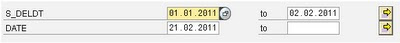Parameters - Syntax & Examples (SAP ABAP Keyword).
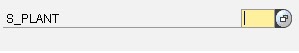
INTRODUCTION: - The PARAMETERS statement creates a single entry field on the selection screen. - The PARAMETERS command is very simple to use and a powerful means to create a user interface. - In layman terms, PARAMETERS statement is used to accept input from user. It is used when we want the user to enter data and depending upon what he/she enters, necessary action is to be taken. - It creates a variable in the program with the same name and the value placed in the field at run time by the user is also placed in the variable. SYNTAX: PARAMETERS <pname> EXTRAS where <pname> is the variable created which holds the the value entered by user at run time. and EXTRAS are the additional properties associated with the PARAMETERS statement, such as: TYPE type [DECIMALS dec ] LIKE fld OBLIGATORY NO-DISPLAY VISIBLE LENGTH vlen AS CHECKBOX [USER-COMMAND fcode ] RADIOBUTTON GROUP group [USER-COMMAND fcode ] AS LISTBOX VISIBLE LENGTH vle...