SAP ABAP - Sample Report Program Used To Find BAPI's.
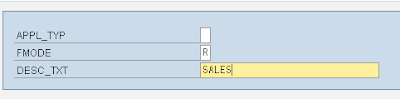
This is a sample report program for searching BAPI's. This Report Program will search for all the remote or local BAPI , based on the description text . Say for example, If we require customer related or sales related BAPI'S, then we need to put sales or customer in the description fieldand it will display the list of the related BAPI's. SAMPLE PROGRAM: REPORT ztest_find_bapi. TYPES : BEGIN OF ty_tfdir, funcname TYPE rs38l_fnam, END OF ty_tfdir. TYPES : BEGIN OF ty_tftit, funcname TYPE rs38l_fnam, stext TYPE rs38l_ftxt, END OF ty_tftit. DATA : it_tfdir TYPE STANDARD TABLE OF ty_tfdir, wa_tfdir TYPE ty_tfdir, it_tftit TYPE STANDARD TABLE OF ty_tftit, wa_tftit TYPE ty_tftit. DATA : ws_bapi TYPE char4, chk TYPE char1, field1(30). DATA : ws_lines TYPE i. SELECTION-SCREEN BEGIN OF BLOCK b1 WITH FRAME. PARAMETERS: appl_typ TYPE rs38l_appl, fmode TYPE fmode DEFAULT 'R', desc_txt TYPE char30 OBLIGATORY. SELECTION-SCREEN END OF BLOCK b1. S...

