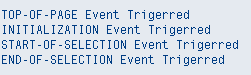SAP - ABAP EVENTS During Runtime Of A Report Program.
ABAP Programs are event driven and hence it’s important to have a proper upstanding of events to have a good understanding to ABAP programming. The general flow of an ABAP program is controlled by events.
Events are defined in an ABAP program using event keywords such as initialization, start-of-selection & end-of-selection. The event keywords are reserved words and no user can create can create a new event.
Events are tags that identify a block of codes. The block of code associated with an event begins with an event keyword and ends when the next event keyword is encountered.
The different events available are:
- INITIALIZATION. - Used to set default Values
- AT SELECTION-SCREEN OUTPUT.
- AT SELECTION-SCREEN ON <FIELD>.
- AT SELECTION-SCREEN ON BLOCK <blockname>.
- AT SELECTION-SCREEN. - Used to validate the fields on selection screen.
- START-OF-SELECTION.
- TOP-OF-PAGE.
- END-OF-SELECTION.
- END-OF-PAGE.
- AT PF<NN>.
- AT LINE SELECTION.
- AT USER COMMAND
- TOP-OF-PAGE DURING LINE-SELECTION.
To bring clarity in code, it’s a common programming practice to code event processing blocks in the order in which they will be triggered during execution. But this practice is not mandatory.
SAMPLE PROGRAM - 1:
REPORT ztest.
TOP-OF-PAGE.
WRITE:/ 'TOP-OF-PAGE Event Trigerred'.
INITIALIZATION.
WRITE:/ 'INITIALIZATION Event Trigerred'.
START-OF-SELECTION.
WRITE:/ 'START-OF-SELECTION Event Trigerred'.
END-OF-SELECTION.
WRITE:/ 'END-OF-SELECTION Event Trigerred'.
OUTPUT:
Even if the events are not coded in a sequential order, the blocks are processed sequentially. There is no need to code the events in a sequential order because execution order will still be the same.
SAMPLE PROGRAM - 2:
REPORT ztest.
END-OF-SELECTION.
WRITE:/ 'END-OF-SELECTION Event Trigerred'.
TOP-OF-PAGE.
WRITE:/ 'TOP-OF-PAGE Event Trigerred'.
START-OF-SELECTION.
WRITE:/ 'START-OF-SELECTION Event Trigerred'.
INITIALIZATION.
WRITE:/ 'INITIALIZATION Event Trigerred'.
OUTPUT:
ALSO READ:
- ABAP EVENTS During Runtime Of A Report Program.
- INITIALIZATION Event - Introduction With A Sample Code.
- AT SELECTION-SCREEN Event - Introduction With A Sample Code.
- AT SELECTION-SCREEN OUTPUT Event - Introduction With A Sample Code.
- AT SELECTION-SCREEN ON VALUE REQUEST- Introduction With A Sample Code.
- AT SELECTION-SCREEN ON HELP REQUEST- Introduction With A Sample Code.
- AT SELECTION-SCREEN ON - Introduction With A Sample Code.
- Sample Program On AT SELECTION-SCREEN OUTPUT - 1.
- Sample Program On AT SELECTION-SCREEN OUTPUT - 2.
- Sample Program On AT SELECTION-SCREEN OUTPUT - 3.
- Sample Program On AT SELECTION-SCREEN OUTPUT - 4.
- Sample Program On AT SELECTION-SCREEN ON VALUE REQUEST FOR field - 1.
- Sample Program On AT SELECTION-SCREEN ON VALUE REQUEST FOR field - 2.
- Sample Program On AT SELECTION-SCREEN ON HELP REQUEST FOR field- 1.