Change Logs For ZTables Using SCDO Transaction Code - 7 (SAP ABAP).
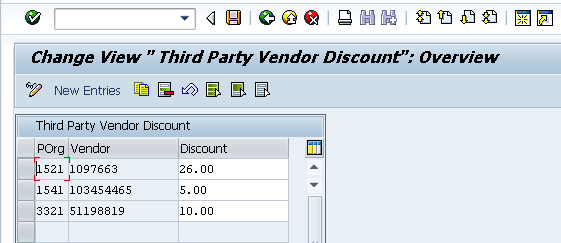
Submitted By: Shilpa Gunjan (LnT Infotech) 15) Now go to SM30. And enter the table name and click on change. 16) Now let’s change the 3rd record‘s discount from 10.00 to 15.00 and save it. On saving the event 01 gets triggered when we have inserted our logic and used the change document function module to update the change log in CDPOS and CDHDR sap log tables. 17) Now let’s check whether the changes has been logged in CDHDR table CDHDR Log Entry as shown: The corresponding entry in CDPOS Table is: In case if you want the complete log for the ZTABLE then you can now create a ZREPORT and fetch all the relevant details to display the LOG in a particular format. <<PREVIOUS PAGE ...








