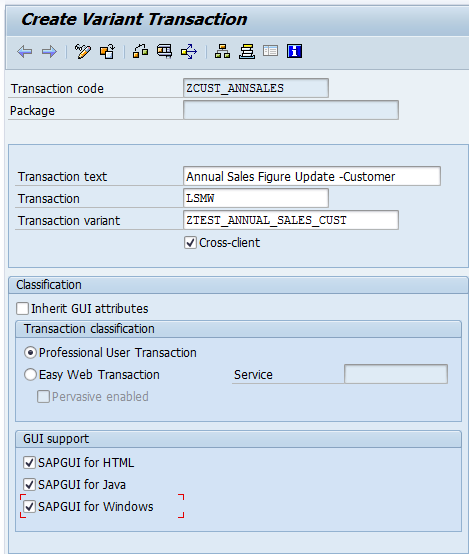Assigning A Transaction Code (T-Code) To A LSMW Object - 4.
<< PREVIOUS PAGE
STEP 3: Create Transaction Code Via SE93 Transaction code
Go to SE93 transaction code. Enter any tcode name and then click Create button.
A pop up screen appears. Select the radio button ‘Transaction with Variant’ and click ‘Enter’.
Now Enter transaction Code ZCUST_ANNSALES and you will see a screen as shown below:
Press Enter or execute it and you will see the following screen:
<< PREVIOUS PAGE
Step By Step Explained in Detail.
(Assigning a Transaction Code to LSMW)
(Assigning a Transaction Code to LSMW)
STEP 1: Create Screen Variant.
STEP2: Create Transaction Variant.
STEP 3: Create Transaction Code Via SE93 Transaction Code.
... Return To LSMW Index Page