Sample Program On Implementing Customer Exit - Step-By-Step - SAP ABAP
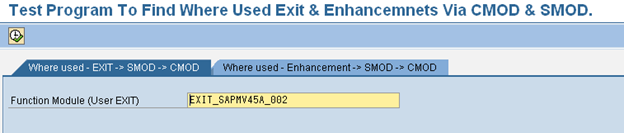
Say there is a requirement to default sold to party while creating a sales order via VA01 transaction code. We have a function module exit already available 'EXIT_SAPMV45A_002' which can be used to pre assign sold to party in any sales order. You need to do the following steps to make this work. 1) Use the program Z_WHERE_USED_EXIT_SMOD_CMOD to find the name of the enhancement and the project of the function module exit. On executing, we get: 2) Here it can be seen there is no project created for the customer exit. 3) Hence the first step is to create a new project name via CMOD transaction. Assign V45A0002 enhancement to the project and activate it as shown. 4) Go to SE37 --> EXIT_SAPMV45A_002 --> Double Click on Z include. You will get a warning message. Click enter button and you will see a pop up window asking you to create a new object. 5) Click On Yes and save it in a package and request. You will get the zinclude in edit mode. Make...







